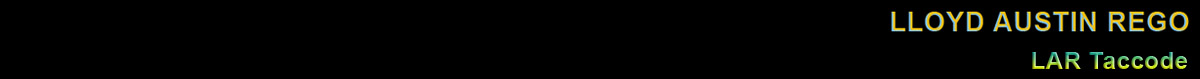If you have problems playing music or video ,
Flash may be off. Please turn it on to play songs
Turn on Flash in Chrome Browser
1. To enable Flash for all websites, open your Chrome browser and type chrome://settings/content/flash in the address bar
2. Turn on Allow sites to run Flash.
3. Turn on Ask first.
Go back to the page with the Flash content.
Turn on Flash in Firefox browser
1. Click the menu button and choose Add-ons. The Add-ons Manager tab will open.
2. In the Add-ons Manager tab, select the Plugins panel.
3. Look for Shockwave Flash on your list. Set it to Always Activate
Go back to the page with the Flash content.
To Download songs
To download song on desktop, click on the Download button. In mobile, hold on the Download button, then select Download Link.